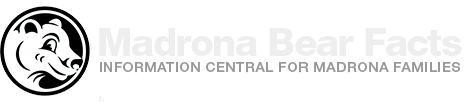Edmonds School District Skyward site
Skyward basics
Every year, the Edmonds School District needs you to update the contact information that you provided for their emergency notification systems. If you have never registered an email address with the district, you need to do so.
Every piece of personal information you have provided to the school district is kept in a program called “Skyward”. It has only been over the past few years that the district has granted all families access to Skyward.
Available information about your child:
- Grades
- Attendance
- Assignments they are missing (middle-schoolers)
Skyward info will be used to notify you of:
- Snow day closures
- Bus information
- Sick child by school nurse
Log into Skyward
Go to edmonds.wednet.edu and look for the box at the top of the home page that says “Skyward Family Access, or the Skyward link at the top/bottom of this page.
When you log on to Skyward it will ask you to “Register” your child. This is Skyward’s way of prompting you to update your information. Be advised that your child is already registered for school, so don’t let that terminology concern you. Go ahead and click the buttons to review your information and update as needed, then click the “Register” option to save everything. You will receive an email confirmation that this process has been done. You want to go through this process for all of your children; go to the pull down menu next to “Student’s name” to click on the account for any other students. The information in Skyward follows your child even if he/she changes schools, and your Skyward login and password do not change.
If you do not know your Skyward login and password, please contact Madrona’s office at 425-431-7979.
Some schools use Skyward exclusively as the means to contact families with announcements and newsletters. Madrona, however, also uses an outside messaging service called “Mailchimp” to put out our weekly “Bear Necessities” bulletin. This service is provided by MIT and the content is edited and compiled by parent volunteers. We encourage all Madrona families to subscribe because it will keep you tuned in to all things Madrona.
To subscribe to Bear Necessities go to madronabearfacts.com and sign up (look for the box on the right hand side of the home page).
Lastly, each center has their own process for sending out information about their own events so be sure and add your email address whenever it is requested by your teachers or classroom coordinator. You don’t want to miss out on that information.
Remember, putting your email in Skyward does not forward it on to any other sources, so you need to take it upon yourself to share your address with the Madrona community and your classroom. We will not use it for any purposes other than Madrona or Edmonds School District communications.